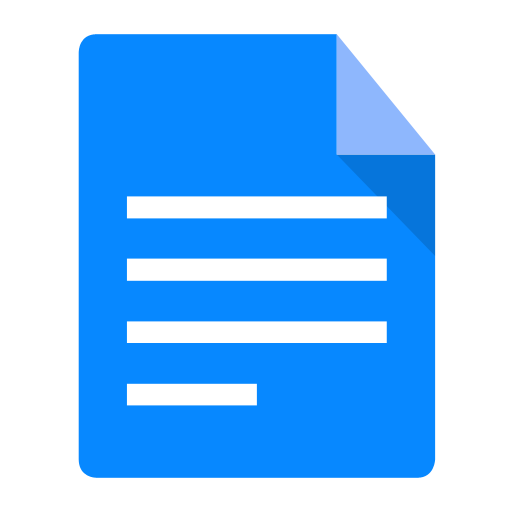1. GeoRSS Definition
GeoRSS is a set of standards for representing geographical information using layers and it is housed within the RSS family of standards.
Way of St. James
Nature
Culture and heritage
Beaches and coast
Tourist trails
Gastronomy
Health tourism
PROMOTIONS TO ENJOY NOW
Cultural agenda
Will happen... View all
Build your journey
Practical information
A MIÑA VIAXE
GeoRSS is a set of standards for representing geographical information using layers and it is housed within the RSS family of standards.
In GeoRSS feeds, the content consists of geo-referenced points of interest and other notes and the source codes designed to generate maps.
GeoRSS can be utilised as an RSS feed, and viewed in an RSS feed reader, such as Google Reader, Netvibes, Bloglines, my Yahoo!, etc.
Nowadays there are already several programs and web applications that allow GeoRSS viewing. Among these we may mention: Google Maps, Bing Maps…
Google Maps is a very simple to use Google service which offers powerful mapping technology, as well as local business information (location, contact information and directions).
The URL address of Google Maps is: http://maps.google.es/.
To import data into google maps you must have a gmail account. If you do not have one, you can create one at: www.gmail.com
To enter GeoRSS into Google Maps click on the My maps tab:

Then click on the Sign in tab:
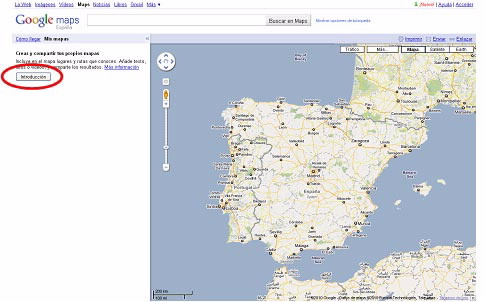
The next step is to enter the gmail account name with password. Once entered, the account will go back to the main Google Maps screen where you can now create a new map.
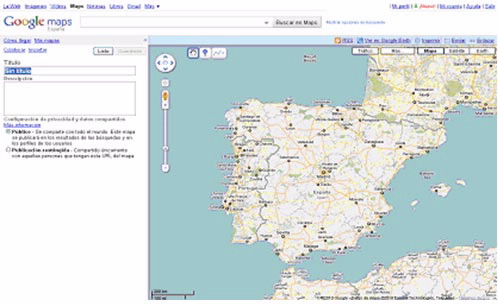
To incorporate GeoRSS, it must be imported. Click on the Importar tab to then look for the file downloaded from the Turgalicia website.


Once the GeoRSS file is incorporated you can choose the new map's name and write a description of it.
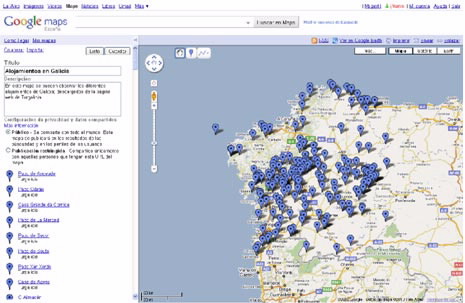
To save the map, click on the Done button, taking the privacy option into account (sharing only with selected people who have the map's URL).
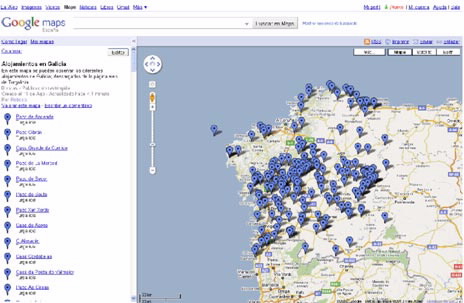
Bing Maps is a web map service for the Microsoft Bing search engine, which functions with Bing Maps for Entrepise.
The URL of Bing Maps is: http://www.bing.com/maps/
To incorporate GeoRSS it is necessary to have a hotmail account, which you can sign up for on the website: www.hotmail.com
The first step is to log onto your hotmail account, which will require going to the top right of the page where it says Log in.
Once signed into the hotmail account, click on the bottom left of the tab on see your places (![]() ).
).

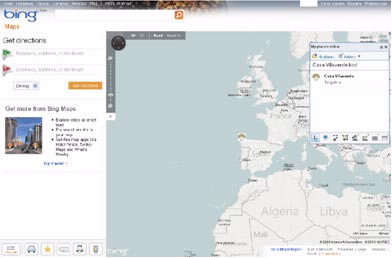
The GPSBabel program allows the conversion of more than 140 file formats to be able to work with them in different programs for editing and processing geographical data and different GPS receiver models.
This site uses technical and third-party cookies in order to improve the service offered by means of navigation analysis. Cookies are not used to collect personal data. Know how we use them and how you can change your settings.